You can change the ticket status without making the reply.
Open the ticket you want to change the status and on the top right side select the desired status.
Status will be updated automatically after change you dont need to save any changes.
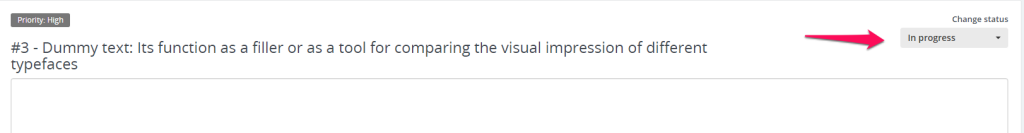
NOTE: No email will be sent to the customer to inform that the status is changed.